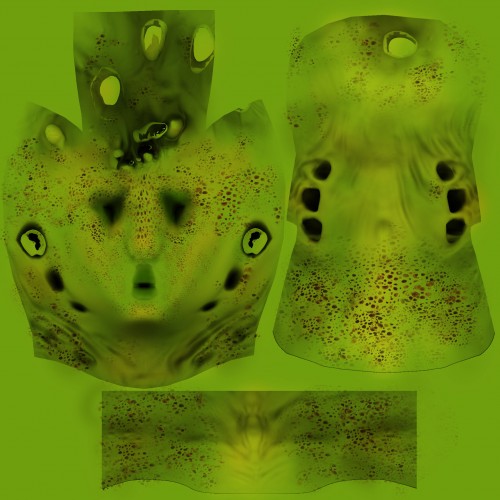Kelpa
Created with Autodesk Mudbox, Maya, and Adobe Photoshop.
For Digital Illustration class, I had to create a 3D sculpt of a character inspired by nature. I started out with a sketch and then took my first steps into Autodesk Mudbox. I sculpted the bust in Mudbox and the individual leaves in Maya. From Mudbox, I exported the bust’s layers/maps to paint in Photoshop. After completing the texture maps, I exported the Mudbox sculpt as an OBJ file and imported it into Maya to attach the leaves to her head bulbs. I played with MentalRay’s skin shader to achieve the sub-surface scattering effect to mimic the fleshy look of kelp. Unfortunately, the SSS shader did not allow me to create ‘wet’ skin, so I rendered a blinn pass as well and composited the renders in Photoshop, along with the background image. My professor named her Kelpa and it stuck.